
 en.
en.The functionalities are the same for Module Hybride S and B.
The solar hybrid module is presented like this:
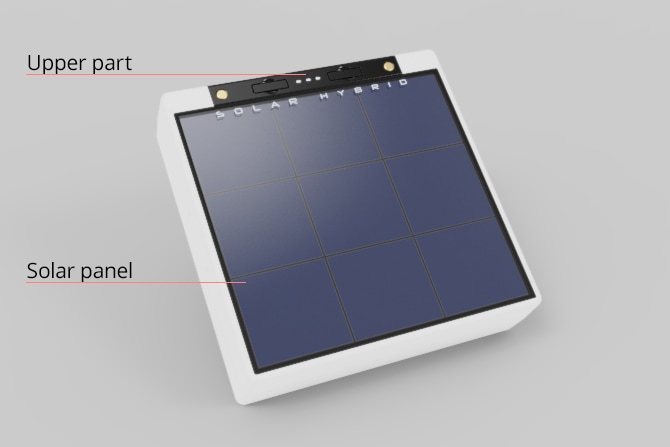
Content:
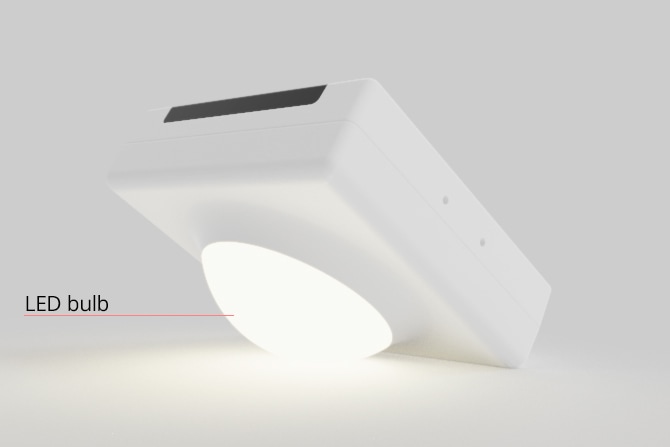
Light bulb of:
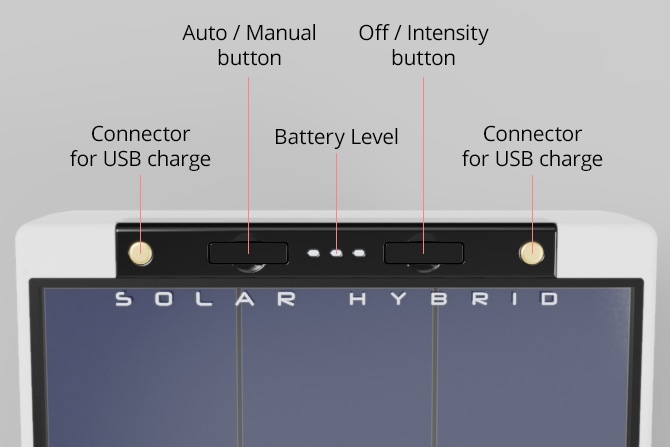
Composition :
After reception of a Maiori’s lamp, a verification of the charge level is necessary.
For that, press the left button (auto/manual) and check the level battery.
| 0 LED switched on = 0% | |||
| 1 LED blinking > 5% | 1 LED switched on 15% - 40% | 2 LED switched on 40% - 70% | 3 LED switched on 70% - 100% |

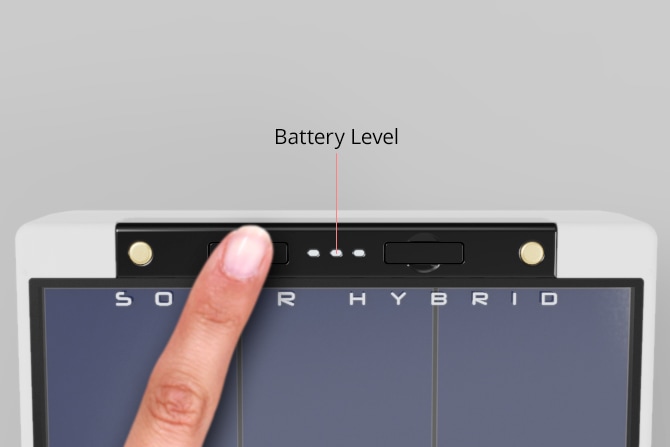
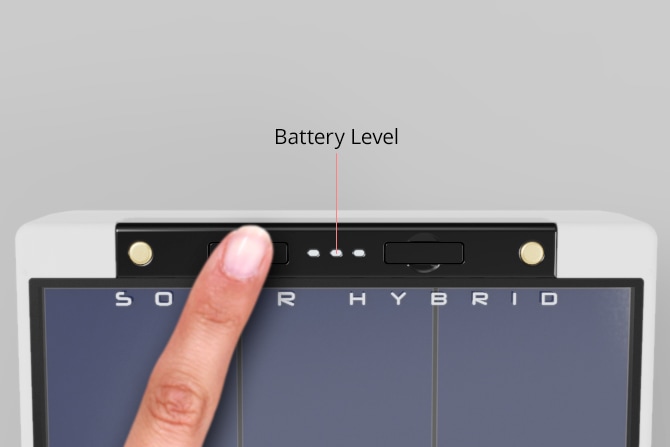
Two options of charge:
Under the sun
Orient your module with the solar panel facing the sun.
By USB charge
Place the USB dock on the upper part, USB socket on the left.
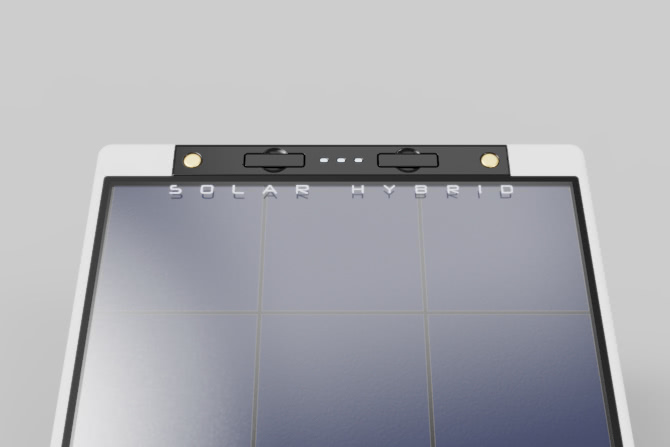
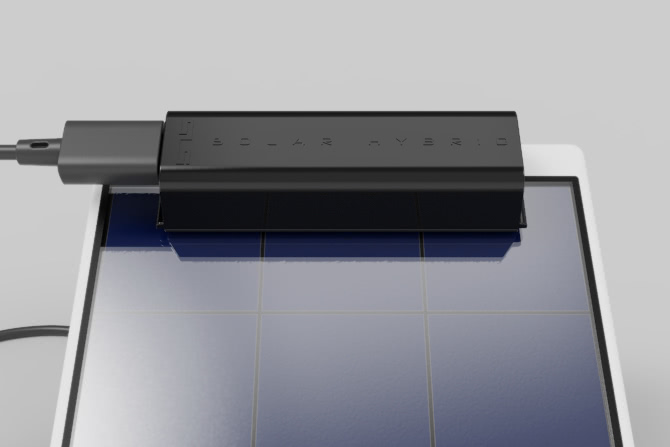
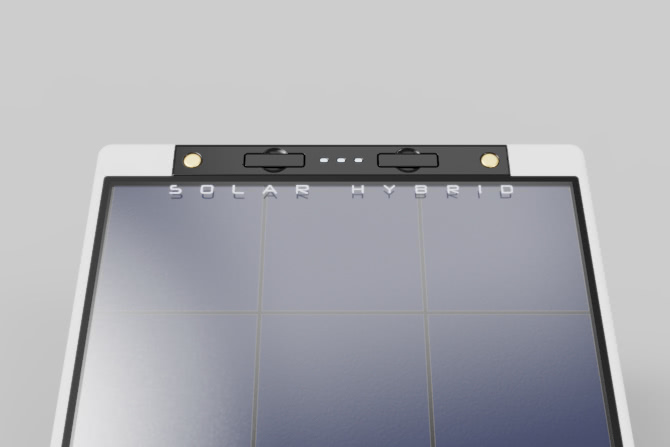
The USB dock will snap into place automatically using a magnet system.
The Led bulb will light up slightly with a bluish color to confirm charging.
You can manually adjust the light intensity of your module, or put it in OFF mode.
The intensity is adjusted using the right button (Off / Intensity) on the upper part.



Several presses of this button allow the change of intensity, or put it in OFF mode.
The intensities available for:
You can configure the automatic / off mode.
This implies that the module will turn on in the dark and turn off under a light source automatically depending therefore on the ambient light.
Make sure you are surrounded by sufficient ambient light. This will make it possible to immediately see that the sensor is triggered in the dark. At least 1 charging LED must be on.
1 - Choose a light intensity with the right button.
2 - Press the left button (Auto / manual) so that the module turns off. You may need to squeeze it several times.



3 - Turn the module face down with the solar panel against the table (or hide the solar panel with a piece of cardboard) to simulate the penumbra.
The module turns on, it is in automatic mode.
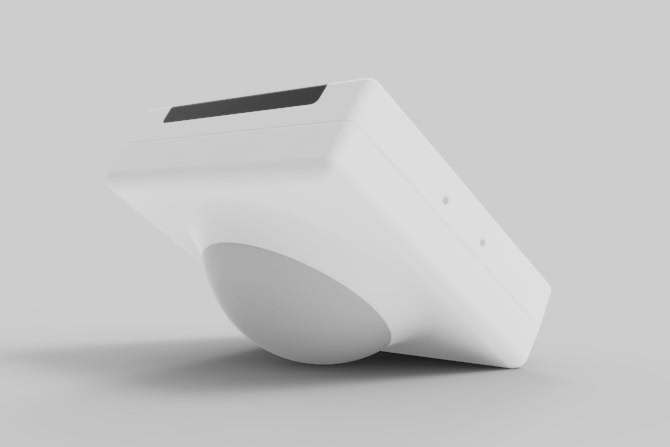

 If not, press the left button once more (the module must remain off) and repeat step 3 until automatic mode is on.
If not, press the left button once more (the module must remain off) and repeat step 3 until automatic mode is on.